
Microsoft’s upcoming transition could bring significant costs and disruptions to thousands of charity shops. Are you prepared for the impact?
Four years ago, Microsoft ended support on Windows 7, costing charity retailers millions of pounds to upgrade their ePOS systems. Microsoft will now do the same to the Windows 10 software on the 14th of October 2025. Understanding how you may be affected and planning now could save your charity considerable expense.
The end of life support for Windows 10 means that if your charity ePOS & Gift Aid system is still running after the Windows 10 end-of-support date you will no longer receive regular security updates, software updates, bug fixes, or technical support for the software. This creates several risks, including:
- Increased Security Risks: Without regular updates, your systems become easy targets for cyber-attacks and other security threats.
- Compliance Concerns: If your charity manages sensitive data, staying compliant with regulations like GDPR is crucial. Running unsupported software could put you at risk of non-compliance.
- Operational Disruptions: As more suppliers drop support for Windows 10, compatibility issues with other applications and services are likely to arise. This could disrupt everything from your point-of-sale systems to donor databases.
What Can You Do To Prepare?
The first step is to speak with your current supplier. Ask them whether this change will affect your charity and how they plan to support you through the transition. Important questions to ask are:
- Does your contract cover such upgrades?
- Will they offer support during this transition?
If not, you could undertake the transition yourself, or a 3rd party could help you to do so. Opening up the conversation with your supplier early, will prevent any unnecessary surprises and help you prepare.
Your Options Moving Forward.
While the transition could become expensive, planning before October ’25 could save your charity money and stress. Here are some options to consider:
- Extended Security Updates (ESU): Microsoft offers an ESU licence that allows you to keep using your current hardware and software with critical security updates for a limited time.
- Upgrade To Windows 11: If upgrading to Windows 11 might be the easiest solution. Microsoft provides a guide to help you check compatibility.
- Replace Your Hardware: If upgrading to Windows 11 isn’t feasible, you might need to invest in new hardware. Options to consider:
- Working with your current supplier, who may offer discounts or flexible payment options.
- Exploring new suppliers who don’t rely on Microsoft Windows. For example, Android-based systems are often more cost-effective and flexible.
The true cost of these transitions is often not fully disclosed by ePOS suppliers. It is left to the customer to pay for added support on an older operating system or choose to pay extra to upgrade charity ePOS hardware or cabling within the service contract.
Now that you’re aware of the upcoming changes, it’s time to start exploring solutions. Whether you upgrade your existing software/hardware or switch your ePOS supplier, acting before October 2025 will help you avoid unnecessary costs and disruptions.
Some suppliers offer fully managed services that include hardware, software, ongoing support, and necessary system upgrades within a fixed-cost contract. This approach ensures your technology stays up to date without unexpected expenses.
If you’re considering a supplier change or need more information about the options available, the Wil-U team is ready to assist. Don’t wait—reach out today.
Feature Image Source: CanvaPro
Aug 28, 2024 10:29:55 AM



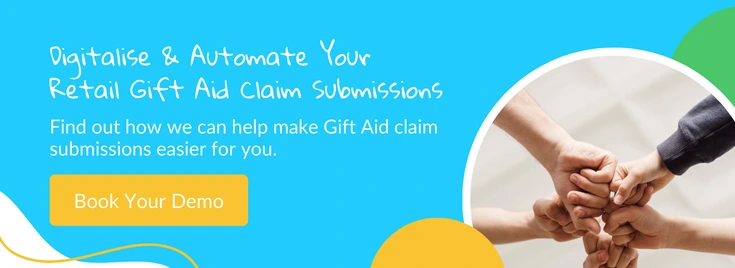






Comments